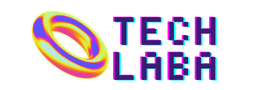In the ever-evolving world of gaming, a monitor with a high refresh rate can make all the difference, especially for competitive gamers seeking that extra edge. With the growing demand for smoother gameplay experiences, manufacturers have been rolling out budget-friendly options without compromising on performance. Here, we explore five top picks for budget 144Hz gaming monitors that deliver exceptional value without breaking the bank.
1. Acer Nitro VG240Y
Performance at a Bargain
The Acer Nitro VG240Y stands out as a budget-friendly option without skimping on essential features. With a 144Hz refresh rate and a Full HD IPS panel, this monitor offers crisp visuals and fluid motion, perfect for fast-paced gaming. Its AMD FreeSync technology further enhances the gaming experience by reducing screen tearing and stuttering, ensuring smooth gameplay even in intense moments.
Ergonomic Design for Comfort
In addition to its impressive performance, the Nitro VG240Y boasts a sleek and ergonomic design. The monitor is equipped with adjustable tilt and swivel capabilities, allowing users to find the perfect viewing angle for extended gaming sessions. Its ultra-thin bezels provide an immersive experience, ideal for multi-monitor setups or immersive gaming environments.
Connectivity and Customization Options
With multiple connectivity options including HDMI, DisplayPort, and VGA, the Acer Nitro VG240Y offers flexibility for various gaming setups. Furthermore, users can customize their gaming experience with features like Acer VisionCare, which reduces eye strain during prolonged use, making it an excellent choice for both casual and competitive gamers on a budget.
2. ASUS VP249QGR
Stunning Visuals on a Budget
The ASUS VP249QGR combines affordability with impressive performance, making it a compelling option for budget-conscious gamers. Featuring a 144Hz refresh rate and an IPS panel, this monitor delivers vibrant colors and smooth motion, enhancing the gaming experience without breaking the bank. Its Adaptive-Sync technology further reduces screen tearing and input lag, ensuring a seamless gameplay experience.
Sleek Design with Gaming Enhancements
In terms of design, the VP249QGR sports a sleek and minimalist aesthetic that blends seamlessly into any gaming setup. Its ultra-slim bezels provide an immersive viewing experience, while the adjustable stand allows users to find the optimal position for comfort and ergonomics. Additionally, ASUS GamePlus features like crosshair overlays and on-screen timers enhance gameplay precision and immersion.
User-Friendly Features and Connectivity
With dual HDMI and DisplayPort inputs, the ASUS VP249QGR offers versatile connectivity options for gaming consoles, PCs, and other devices. Its intuitive OSD menu allows for easy navigation and customization, enabling users to fine-tune their gaming experience according to their preferences. Whether for casual gaming or competitive esports, this monitor ticks all the boxes for budget-conscious gamers.
3. ViewSonic VX2458-C-MHD
Immersive Curved Gaming Experience
The ViewSonic VX2458-C-MHD combines affordability with immersive gaming features, making it a standout choice in the budget 144Hz monitor category. Its curved 24-inch display offers a more immersive gaming experience, wrapping around the player’s field of view for heightened immersion and realism. With a 144Hz refresh rate and AMD FreeSync technology, this monitor delivers smooth, tear-free gameplay for a competitive edge.
Enhanced Visibility and Comfort
In addition to its curved display, the VX2458-C-MHD boasts ViewSonic’s exclusive ViewMode presets, allowing users to optimize visuals for different gaming scenarios. Whether it’s FPS, MOBA, or RTS games, the monitor’s customizable settings ensure optimal visibility and comfort during extended gaming sessions. Furthermore, its Blue Light Filter technology reduces eye strain, promoting healthier gaming habits.
Versatile Connectivity and Durability
Equipped with HDMI and DisplayPort inputs, the ViewSonic VX2458-C-MHD offers seamless connectivity with gaming consoles, PCs, and other devices. Its robust build quality and flicker-free technology ensure long-lasting durability and reliability, making it an excellent investment for budget-conscious gamers seeking a high-performance gaming monitor without breaking the bank.
4. AOC G2490VX
Competitive Edge at an Affordable Price
The AOC G2490VX is tailored for competitive gamers who demand high performance without the hefty price tag. With a 144Hz refresh rate and a 1ms response time, this monitor delivers ultra-smooth gameplay and minimal input lag, giving players a competitive edge in fast-paced gaming scenarios. Its AMD FreeSync Premium technology further enhances motion clarity and responsiveness for a truly immersive gaming experience.
Sleek Design with Gaming Enhancements
In terms of design, the G2490VX features a sleek and modern aesthetic with thin bezels and a sturdy stand for stability. Its adjustable height and tilt options allow users to find the perfect viewing angle for comfort and ergonomics during long gaming sessions. Additionally, AOC’s Low Blue Light mode reduces eye strain, enabling gamers to stay focused and comfortable for extended periods.
Connectivity and Customization Options
The AOC G2490VX offers a range of connectivity options including HDMI, DisplayPort, and VGA inputs, ensuring compatibility with various gaming devices and setups. Its intuitive OSD menu provides easy access to customizable gaming presets and features, allowing users to fine-tune their gaming experience according to their preferences. With its winning combination of performance and affordability, the G2490VX is a top choice for budget-conscious gamers.
5. BenQ ZOWIE XL2411P
Professional-grade Performance for Budget Gamers
The BenQ ZOWIE XL2411P is designed with esports enthusiasts in mind, offering professional-grade performance at an affordable price point. With a 144Hz refresh rate and a 1ms response time, this monitor delivers ultra-smooth gameplay and responsive controls, essential for competitive gaming. Its Black eQualizer technology enhances visibility in dark scenes, giving players a tactical advantage in FPS games.
Ergonomic Design for Gaming Comfort
In addition to its performance, the XL2411P features a customizable stand with height and tilt adjustments, allowing users to find the perfect ergonomic position for extended gaming sessions. Its flicker-free technology and built-in Low Blue Light filter reduce eye strain, enabling gamers to stay focused and comfortable during marathon gaming sessions. The monitor’s durable construction and minimalist design make it a reliable choice for budget-conscious gamers seeking a competitive edge.
Connectivity and Customization Options
Equipped with dual HDMI and DisplayPort inputs, the BenQ ZOWIE XL2411P offers versatile connectivity options for gaming consoles, PCs, and other devices. Its intuitive OSD menu allows for easy navigation and customization, enabling users to fine-tune their gaming experience according to their preferences. Whether for casual gaming or competitive esports, this monitor delivers exceptional value without compromising on performance.
In conclusion, budget 144Hz gaming monitors offer an affordable yet high-performance solution for gamers seeking smooth and immersive gameplay experiences. From the Acer Nitro VG240Y to the BenQ ZOWIE XL2411P, these five monitors provide exceptional value without breaking the bank. With features like high refresh rates, adaptive sync technology, and ergonomic designs, these monitors are sure to enhance any Certainly!
Frequently Asked Questions (FAQs)
1. What is a 144Hz gaming monitor?
A 144Hz gaming monitor refers to a display that refreshes its image 144 times per second, offering smoother motion and reduced input lag compared to lower refresh rate monitors. This higher refresh rate is particularly beneficial for fast-paced gaming, providing a more responsive and immersive gaming experience.
2. Are budget 144Hz gaming monitors suitable for competitive gaming?
Yes, budget 144Hz gaming monitors can be excellent choices for competitive gaming. While they may not have all the advanced features of higher-end models, they still offer high refresh rates and responsive performance, which are crucial for maintaining a competitive edge in fast-paced gaming environments.
3. What is the difference between AMD FreeSync and NVIDIA G-SYNC?
AMD FreeSync and NVIDIA G-SYNC are both adaptive sync technologies designed to reduce screen tearing and stuttering during gameplay. The main difference lies in their compatibility: FreeSync is supported by AMD graphics cards, while G-SYNC is supported by NVIDIA graphics cards. However, many monitors now support both technologies, offering flexibility for users regardless of their graphics card choice.
4. Can I use a 144Hz gaming monitor for tasks other than gaming?
Absolutely! While 144Hz gaming monitors are optimized for gaming, they can also enhance the overall computing experience for tasks such as web browsing, productivity, and multimedia consumption. The smoother motion and reduced input lag can make interactions feel more fluid and responsive across various applications.
5. What factors should I consider when choosing a budget 144Hz gaming monitor?
When selecting a budget 144Hz gaming monitor, consider factors such as the panel type (e.g., TN, IPS), response time, connectivity options, and additional features like adaptive sync technology and ergonomic adjustments. It’s essential to prioritize features that align with your gaming preferences and budget to ensure you get the best value for your money.
6. Do budget 144Hz gaming monitors support HDR (High Dynamic Range)?
While some higher-end gaming monitors offer HDR support, it’s less common in budget-friendly models. HDR enhances the contrast and color accuracy of images, resulting in more vibrant and lifelike visuals. If HDR is a priority for you, be prepared to invest in a slightly higher-priced monitor or explore alternative options with HDR support within your budget range.